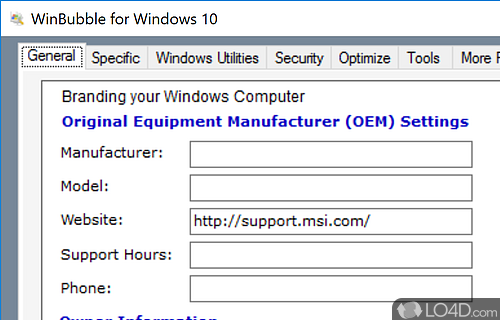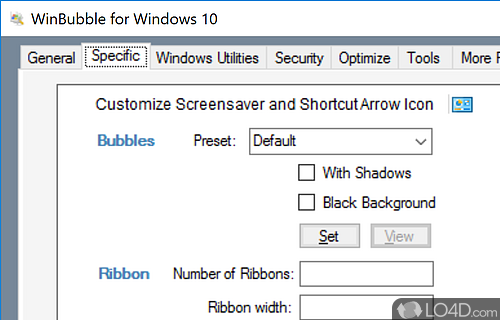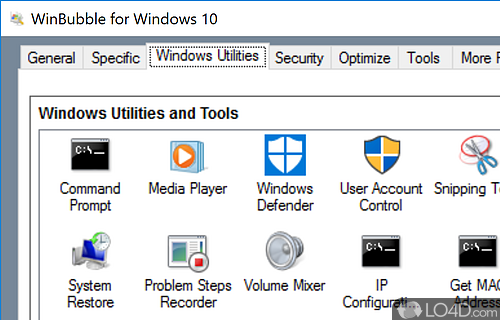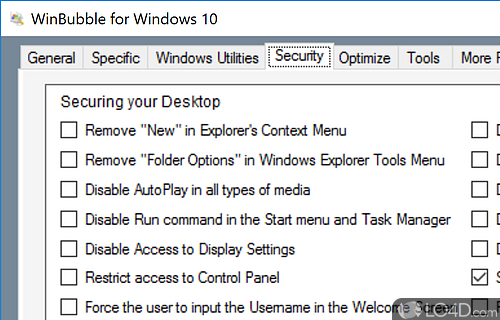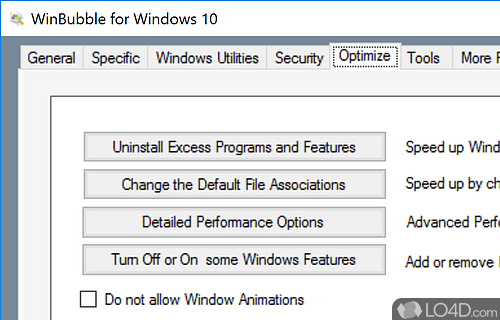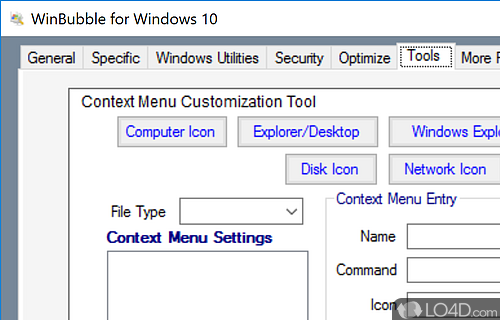A collection of tweaking tools and tips for tweaking Windows 10
Whether you want to modify a couple of settings on your Windows 10 system or completely change everything, Win Bubble for Windows 10 is a comprehensive program that can do most of it.
The problem features a number of settings that are arranged into different categories including General, Specific, Windows Utilities, Security, Optimize, Tools, More Policies and Tip and Tricks.
Each panel of Win Bubble for Windows 10 can optimize and enable/disable most Windows settings.
Without going into too much detail about this free application, it can do more than most Windows tweaking utilities, but a wrong move may cause issues which is why users should manually set a system restore point before proceeding with this program.
Overall though, Win Bubble for Windows 10 is a very comprehensive free tweaking application which can modify most Windows 10 options and features.
Compatibility and License
WinBubble for Windows 10 is provided under a freeware license on Windows from Windows tweaking software with no restrictions on usage. Download and installation of this PC software is free and 2.5 is the latest version last time we checked.
Is WinBubble for Windows 10 for Windows 10?
Yes. It can run on a PC with Windows 11 or Windows 10. Previous versions of the OS shouldn't be a problem with Windows 8 and Windows 7 having been tested. It comes in both 32-bit and 64-bit downloads.
Filed under:
- WinBubble for Windows 10 Download
- Free Windows Tweaking Software
- Windows Tweaking Software
- Software for Windows 10